Let suppose you are working on a hybrid application
which runs only in single (portrait) mode. One day a requirement come that PDF
and Doc Viewer (HTML Page) should support both (landscape, portrait) mode. Your
Application loads all the HTML content from the local html files and you need
to implement the above functionality only for one HTML file.
Let break the above task in the modules:
Step 1:
Application should detect when the PDF and Doc
viewer is open in application. I setup location.href tag in html
to "docvieweron://" and "docvieweroff://"
when page is open and closed respectively. In this way I am getting a delegate callback
in web view:
WebViewDelegate:
- (BOOL) webView:(UIWebView*)webView shouldStartLoadWithRequest:(NSURLRequest*)request
navigationType: (UIWebViewNavigationType)navigationType
{
NSString* urlString = [[request URL] absoluteString];
if([urlString hasPrefix:@"docvieweron"]){
return NO;
}else if([urlString hasPrefix:@"docvieweroff"]){
return NO;
}
return YES;
}
Step 2:
We have the event when doc or pdf viewer is opened.
We need to write the code to support both the orientation:
WebViewDelegate:
if([urlString hasPrefix:@"docvieweron"]){
[(AppDelegate*)[[UIApplication sharedApplication] delegate] setIsFullScreenPlaying:true];
return NO;
}
APPDelegate.m:
- (NSUInteger) application:(UIApplication *)application supportedInterfaceOrientationsForWindow:(UIWindow *)window{
if (self.isFullScreenPlaying) {
return UIInterfaceOrientationMaskAllButUpsideDown;
}
return UIInterfaceOrientationMaskPortrait;
}
Application now supports both the
orientation mode when doc or pdf viewer is opened.
Just try to close or navigate to another page. You
will see application still support both the mode.
How to stop that?
Step 3:
else if([urlString hasPrefix:@"docvieweroff"]){
[(AppDelegate*)[[UIApplication sharedApplication] delegate] setIsFullScreenPlaying:false];
return NO;
}
Try now? Application will stop to react on
orientation event. But still one thing left when you close or navigate to other
view by keeping the device in landscape mode then other page will open in
landscape :(. How to stop that?
Rewrite the code in step 3 as given in step 4:
Rewrite the code:
else if([urlString hasPrefix:@"docvieweroff"]){
[(AppDelegate*)[[UIApplication sharedApplication] delegate] setIsFullScreenPlaying:false];
UIDeviceOrientation orientation = [[UIDevice currentDevice] orientation];
if(self.wasLandscaped && (orientation != UIDeviceOrientationPortrait && orientation != UIDeviceOrientationPortraitUpsideDown)){
webView.transform = CGAffineTransformMakeRotation(0);
CGRect frame = webView.frame;
CGFloat width = frame.size.width;
frame.origin = CGPointZero;
frame.size.width = frame.size.height;
frame.size.height = width;
webView.frame = frame;
}
self.wasLandscaped = false;
return NO;
}
self.wasLandscaped:
Variable used to check whether device rotates to
landscape mode or not when PDF or Doc viewer is opened. We can check in
following manner:
[[NSNotificationCenter defaultCenter] addObserver:self // put here the view controller which has to be notified
selector:@selector(orientationChanged:)
name:@"UIDeviceOrientationDidChangeNotification"
object:nil];
- (void)orientationChanged:(NSNotification *)notification{
UIDeviceOrientation orientation = [[UIDevice currentDevice] orientation];
if([(AppDelegate*)[[UIApplication sharedApplication] delegate] isFullScreenPlaying]){
if(orientation == UIDeviceOrientationLandscapeLeft || orientation == UIDeviceOrientationLandscapeRight){
self.wasLandscaped = true;
}
}
NSLog(@"Orientation changed");
}
Once we know the device is rotated in landscape mode when PDF or DOC viewer is opened we can transform the Web view so that its content will be setup for the portrait mode :).
We are done with our task. Please let me know if you have any question on this. You can drop a mail or add a comment :).
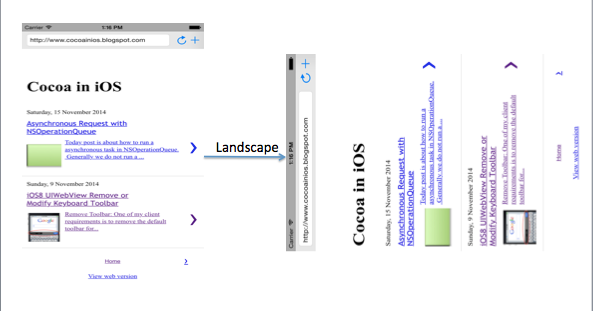

Comments
Post a Comment